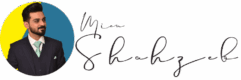Google Play Store is one of the most popular platforms for Android users to download and enjoy various apps and games. However, not every app or game can be published on the Google Play Store. Google has strict policies that prohibit certain types of apps that are illegal or harmful. These policies are designed to provide a safe and trusted experience for everyone.
In this blog post, we will explain some of the types of apps that are typically banned from the Google Play Store, and why they are not allowed. We will also provide some resources for developers who want to learn more about Google’s policies and how to comply with them.
Types of apps that are banned from the Google Play Store
Here are some examples of the types of apps that are not allowed on the Google Play Store:
- Apps that promote or facilitate illegal activities, such as drug use, gambling, or piracy. These apps violate local laws or regulations in the regions where they are distributed , and may harm users or society.
- Apps that promote or facilitate hate speech, violence, or discrimination against individuals or groups based on their race, ethnicity, religion, gender, or sexual orientation. These apps violate Google’s policies on restricted content, and may create a hostile or abusive environment for users.
- Apps that contain or promote malware, viruses, or other harmful content that can damage users’ devices or steal their personal information. These apps violate Google’s policies on malware , and may compromise user security and privacy.
- Apps that infringe on the intellectual property rights of others, such as apps that use copyrighted content without permission. These apps violate Google’s policies on intellectual property , and may harm the rights and interests of content owners.
- Apps that violate Google’s policies on deceptive practices, such as fake or misleading apps that trick users into downloading them. These apps violate Google’s policies on deception , and may mislead or defraud users.
- Apps that encourage or facilitate illegal or dangerous activities, such as apps that promote self-harm or suicide. These apps violate Google’s policies on restricted content, and may endanger users’ health and safety.
- Apps that target children but do not comply with Google’s policies on families . These apps may expose children to inappropriate or harmful content, ads, or data collection practices.
How to check if your app complies with Google’s policies
If you are a developer who wants to publish an app on the Google Play Store, you should consult the Google Play Developer Program Policies and seek legal advice if necessary. You should also read the Developer Distribution Agreement, which governs your relationship with Google as a developer.
You can also use the following resources to learn more about Google’s policies and how to comply with them:
- The Developer Policy Center, which provides detailed information on each policy, examples of violations, and best practices for developers.
- The Policybytes video series, which explains some of the most common policy issues and how to avoid them.
- The Android Developers website, which provides technical guidance and tools for developing Android apps.
It’s important to note that this list is not exhaustive, and Google may remove apps from the Play Store for other reasons as well. If you are unsure whether your app violates Google’s policies, you should contact Google Play Developer Support for clarification.
Final Remarks
Google Play Store is a great platform for Android users and developers alike, but it also has strict policies that prohibit certain types of apps that are illegal or harmful. These policies are designed to provide a safe and trusted experience for everyone.
As a developer, you should familiarize yourself with Google’s policies and ensure your app complies with them before submitting it to the Play Store. You should also use the available resources to learn more about Google’s policies and how to comply with them.
By following these guidelines, you can avoid policy violations and publish your app successfully on the Play Store.