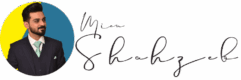You get an email from your bank. It says there’s suspicious activity on your account. It looks real, with the bank’s logo and urgent tone. You click the link and enter your login details. Days later, your account is empty. This is phishing—a common and dangerous cyberattack.
Phishing attacks are increasing. They target people and businesses. The results can be severe: stolen identities, lost money, and damaged reputations. But you can protect yourself. This article will show you how to spot phishing and stay safe. Let’s get started.

Understand What Phishing Looks Like
Phishing aims to trick you into sharing sensitive info. Here’s what to know:
Common Types of Phishing
- Email Phishing: Fake emails from banks, government, or services like Amazon or Netflix.
- Smishing: Phishing through text messages with harmful links.
- Vishing: Scam calls pretending to be customer service or tech support.
- Social Media Phishing: Fake messages or profiles on platforms like Facebook or LinkedIn.
Red Flags to Watch For
- Urgent or Threatening Language: Messages like “Act now or your account will close!”
- Suspicious Sender Addresses or Links: Misspelled emails or URLs.
- Requests for Sensitive Info: Real companies won’t ask for passwords or credit card details via email or text.
- Poor Grammar or Spelling: Many phishing attempts have obvious mistakes.
Best Practices to Avoid Phishing Attacks
Here’s how to protect yourself from phishing:
Verify the Source
Check the sender’s email, phone number, or URL. If unsure, contact the organization directly using their official website or customer service number. Don’t use details from the suspicious message.
Don’t Click on Suspicious Links
Hover over links to see the real URL before clicking. Avoid shortened links (like bit.ly) unless you trust the source.
Use Multi-Factor Authentication (MFA)
Turn on MFA for your accounts. It adds an extra security step, making it harder for attackers to get in, even with your password.
Keep Software Updated
Regularly update your operating system, browsers, and antivirus software. Updates often include security patches to protect against new threats.
Be Cautious with Attachments
Don’t open attachments from unknown or untrusted sources. If you must open one, scan it with antivirus software first.
Strengthen Your Online Habits
Use Strong, Unique Passwords
Create passwords with a mix of letters, numbers, and symbols. Don’t reuse passwords. A password manager can help generate and store them securely.
Educate Yourself and Others
Learn about new phishing tactics and share this info with family, friends, and coworkers. Awareness is key to staying safe.
Monitor Your Accounts
Check bank statements, credit reports, and online accounts often. Spotting issues early makes them easier to fix.
Tools to Protect Against Phishing
Use Antivirus and Anti-Phishing Software
Install trusted antivirus and anti-phishing tools. They can detect and block harmful content in real time.
Enable Email Filters
Turn on spam filters to stop phishing emails from reaching your inbox. Most email services have this feature built in.
Add Browser Extensions
Install extensions that warn you about dangerous websites. They help you avoid phishing sites by mistake.
What to Do If You Fall Victim to Phishing
If you think you’ve been phished, act fast.
- Act Immediately
- Change passwords for any affected accounts.
- Contact your bank or credit card company if financial information was exposed.
- Report the Attack
- Forward phishing emails to your email provider.
- Alert authorities like the Anti-Phishing Working Group or local cybersecurity agencies.
- Monitor for Further Issues
- Watch your accounts for unusual activity.
- Consider a fraud alert on your credit report to stop identity theft.
Wrap up
Phishing is a real threat, but you can protect yourself. Stay alert, follow best practices, and use security tools to lower your risk. Cybersecurity is a team effort. Share these tips with family and friends to help them stay safe too. Together, we can beat the scammers and keep our digital lives secure.
- Avoid clicking on suspicious links or pop-ups.
- Keep browsers and software updated to patch vulnerabilities.
- Use browser extensions that block malicious scripts.
- Be cautious with user inputs on websites, especially in forums or comment sections.