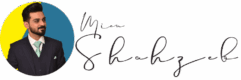If you don’t have any prior web programming knowledge, making a WordPress theme can be a little difficult, but I can provide you a basic framework to get started.
In the WordPress themes directory, make a new folder: Make a new folder for your theme in the “wp-content/themes” section of your WordPress installation.

Create WordPress Theme Step by Step Guide
Make the required files: Create the following files inside the folder for your new theme:
- The main file that displays the content of your blog is called index.php.
- The styles for your theme are contained in the file style.css. It must contain a comment block at the top of the file that includes the theme name, description, author, and version.
- header.php: This file will contain the header section
- Add basic HTML and PHP code to your files: In the index.php, header.php, and footer.php files, add basic HTML code to create the structure of your blog. In the header.php and footer.php files, also add the necessary PHP code to include the WordPress header and footer.
- Link your style.css file: Open your style.css file and add the following code to link it to your theme:
css Copy code/*
Theme Name: Your Theme Name
Description: A brief description of your theme
Author: Your Name
Version: 1.0
*/
/* Add your styles here */
- Customize your theme: Add any additional styles or customization to your theme by editing the style.css and functions.php files. You can also add additional template files if you want to create specific layouts for different pages on your blog.
- Activate your theme: Finally, log in to your WordPress dashboard, go to the “Appearance” section, and select your newly created theme. You can then customize your theme further or start writing blog posts.
That’s it! With this basic structure, you can start to build and customize your own WordPress theme for your blog.
Facts about WordPress themes:
- WordPress themes control the design and layout of a WordPress website: The theme you choose determines the appearance of your website, including the color scheme, typography, layout, and other visual elements.
- There are thousands of free and premium WordPress themes available: You can choose from a vast selection of free and premium WordPress themes to find one that fits your needs.
- WordPress themes are customizable: You can customize WordPress themes by adding your own CSS or editing the theme files. Some themes also come with built-in customization options.
- WordPress themes can affect website performance: The size and complexity of a theme can affect how quickly your website loads. It’s important to choose a lightweight and optimized theme for better website performance.
- Responsive design is important: A responsive theme adjusts to the screen size of the device being used to view the website, providing a better user experience. Most modern WordPress themes are designed with responsive layouts.
- Child themes allow for even more customization: Child themes are a way to make modifications to a parent theme without affecting its core functionality. This allows for even more customization of your WordPress website.
- Theme updates are important for security and functionality: Keeping your WordPress theme updated is important to ensure it remains secure and compatible with the latest version of WordPress.
- WordPress themes can include built-in functionality: Many WordPress themes come with built-in features like custom widgets, sliders, and page builders, which can save time and make it easier to build a website.
Overall, WordPress themes are a crucial aspect of building a WordPress website, and understanding their role and options available can help you choose the right theme for your needs.