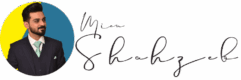Discover the intricacies of app development, from registration to post-launch support. Learn how developers create, test, and release apps while providing ongoing updates and customer support. Dive into the world of app development and unlock the secrets to building successful and user-friendly applications.
Registration & Development
- Register as a developer on Apple’s Developer Program and Google Play Console: To begin the app development process, developers need to register with the respective platforms. Apple’s Developer Program is for iOS app development, while Google Play Console is for Android app development. Registration involves providing necessary information and paying annual fees.
- Choose a programming language and framework for app development: Developers need to choose a programming language and framework that best suits their app requirements. Common programming languages for app development include Swift, Objective-C (for iOS) and Java, Kotlin (for Android). Frameworks like React Native and Flutter provide cross-platform development options.
- Write code for app features and functionality: Developers write the code that defines the features and functionality of the app. This involves designing the user interface, implementing app logic, and integrating with backend services if required.
- Test and debug code on simulators and devices: Developers use simulators and physical devices to test and debug their code. This helps identify and fix any issues or bugs before the app is released.
Pros:
- Enables app to be released on both iOS and Android platforms: By registering with both Apple’s Developer Program and Google Play Console, developers can target a wider user base.
- Provides access to app store features and services: Registering as a developer grants access to various features and services provided by the app stores, such as in-app purchases, push notifications, and analytics.
- Allows for using popular and widely supported languages and frameworks: Choosing widely used languages and frameworks ensures a large community for support and resources.
Cons:
- Requires paying annual fees for developer accounts: Registering as a developer involves paying annual fees, which can be a financial burden for some developers.
- Involves learning different languages and frameworks for each platform: Developing for both iOS and Android may require learning different languages and frameworks, which increases the learning curve.
- Can be time-consuming and complex: App development requires careful planning, coding, and testing, which can be time-consuming and complex for developers, especially those new to app development.
Code & App Submission
- Build app binary file from code: Once the app development is complete, developers compile the code into a binary file, which contains the executable version of the app.
- Create app store listing with metadata and screenshots: Developers create a listing for the app on the app store. This includes providing metadata such as app name, description, screenshots, and promotional materials.
- Upload app binary file to app store servers: The app binary file is uploaded to the app store servers, making it available for distribution.
- Submit app for review and approval: Developers submit the app for review and approval by the app store. The review process ensures that the app complies with the app store’s guidelines and policies.
Pros:
- Necessary step for app release: App submission and review are essential steps for making the app available to users.
- Allows for customizing app store appearance and information: Developers can customize the app store listing to showcase the app’s features and attract users.
- Enables app to be distributed to users worldwide: Once the app is approved, it can be downloaded and used by users around the world.
Cons:
- Can be difficult and time-consuming: The process of app submission and review can be challenging, especially if the app does not meet the app store’s guidelines.
- Requires following app store guidelines and policies: Developers need to ensure that the app complies with the app store’s guidelines and policies, which may require making changes to the app.
- Involves waiting for the review and approval process: The app review process can take time, and developers need to wait for the app to be approved before it can be released.
QA
- Perform quality assurance testing on the app: Quality assurance (QA) testing involves thorough testing of the app to identify any bugs, errors, crashes, or performance issues.
- Check for bugs, errors, crashes, performance issues, etc.: QA testers test the app in various scenarios to identify any issues that may affect the app’s functionality or user experience.
- Fix any issues found during testing: Developers address and fix the issues identified during QA testing to ensure the app meets the required quality standards.
- Repeat testing until the app meets quality standards: The QA testing process is repeated iteratively until the app meets the desired quality standards.
Pros:
- Helps ensure app quality and reliability: QA testing helps identify and fix issues that could affect the app’s performance or user experience.
- Improves user experience and satisfaction: By addressing issues and bugs, the app provides a better user experience, leading to increased user satisfaction.
- Reduces negative feedback and ratings: Thorough QA testing helps minimize the chances of negative user feedback and low ratings due to app issues.
Cons:
- Can be time-consuming and tedious: QA testing requires significant time and effort to thoroughly test the app’s functionality and identify potential issues.
- Requires testing on different devices and scenarios: To ensure compatibility and optimal performance, the app needs to be tested on various devices and scenarios, whichcan be time-consuming and resource-intensive.
- May not catch all issues before release: Despite thorough QA testing, it is possible that some issues may go unnoticed or occur only in specific user scenarios, which may be discovered after the app is released.
Internal Testing
- Invite internal testers to try out the app before release: Developers invite a select group of internal testers to use the app and provide feedback.
- Collect feedback and suggestions from testers: Internal testers use the app and provide feedback on their experience, including any issues they encounter and suggestions for improvement.
- Analyze feedback and suggestions for improvement: Developers analyze the feedback and suggestions provided by internal testers to identify areas of improvement and prioritize necessary changes.
- Implement changes based on feedback and suggestions: Developers make the necessary changes and improvements to the app based on the feedback and suggestions received from internal testers.
Pros:
- Helps identify issues and areas of improvement in the app: Internal testing provides an additional layer of testing and feedback, helping to identify any overlooked issues or areas for improvement.
- Provides valuable insights from real users: Internal testers provide feedback based on their real-world usage, which can uncover usability issues or highlight features that require improvement.
- Enhances app functionality and usability: Incorporating feedback from internal testers allows developers to refine and enhance the app’s functionality and usability before releasing it to the public.
Cons:
- Can be time-consuming and challenging: Managing internal testers, collecting feedback, and implementing changes based on feedback requires time and coordination.
- Requires finding and managing testers: Identifying and coordinating with internal testers may pose challenges, especially for smaller development teams or companies.
- May not reflect the preferences of all users: Internal testers represent a limited audience, and their preferences and usage patterns may not necessarily align with those of the wider user base.
Approval
- Wait for the app store review and approval process to complete: Developers need to wait for the app store’s review and approval process to be completed before the app can be released.
- Review app store feedback and status: Developers review the feedback and status provided by the app store during the review process, which may include any issues or rejections.
- Address any issues or rejections from app store reviewers: If the app store identifies any issues or rejects the app, developers need to address and resolve those issues.
- Resubmit the app if necessary: If the app is rejected, developers need to make the necessary changes and resubmit it for review.
Pros:
- Necessary step for app release: App store approval is a crucial step in ensuring that the app meets the app store’s standards and regulations before it reaches users.
- Ensures app compliance with app store standards and regulations: The review process ensures that the app complies with the app store’s guidelines, safeguarding users and maintaining the app store’s reputation.
- Protects app from malicious or fraudulent activities: The review process helps identify and prevent the distribution of apps that may contain malicious code or engage in fraudulent activities.
Cons:
- Can be unpredictable and lengthy: The app store review process can vary in duration, and there is no guarantee of a specific timeframe for approval.
- Requires following app store rules and requirements: Developers need to carefully adhere to the app store’s rules, guidelines, and technical requirements during the approval process.
- Involves dealing with possible rejections or appeals: In case of app rejection, developers may need to address the issues raised by the app store or go through an appeals process, which can be time-consuming and frustrating.
Launch
- Release the app to the public on app stores: Once the app is approved, developers can release it on the app stores, making it available for download and use by the public.
- Promote the app through marketing channels and strategies: Developers engage in various marketing activities to promote the app and increase its visibility among the target audience.
- Monitor app performance and analytics: Developers monitor the app’s performance and gather analytics data to gain insights into user behavior, app usage, and potential areas for improvement.
- Update the app regularly with new features and fixes: Developers release regular updates to the app, incorporating new features, addressing issues, and providing ongoing support to users.
Pros:
- Achieves app release goal: Launching the app on the app stores allows developers to reach a wide audience and make the app available for download and use.
- Increases app visibility and reach: Through marketing efforts, developers can increase the app’s visibility, attract more users, and potentially achieve higher download numbers.
- Improves app retention and revenue: Regular updates and improvements to the app help retain existing users, attract new users, and potentially generate revenue through in-app purchases or advertisements.
Cons:
- Can be competitive and demanding: The app market is highly competitive, and launching an app requires standing out among numerous other apps vying for user attention.
- Requires investing in marketing efforts and resources: Effective app promotion often requires investing in marketing strategies, advertising campaigns, and other resources.
- Ongoing maintenance and updates: Releasing updates to the app requires ongoing effort and resources to address user feedback, fix bugs, and add new features. This ongoing maintenance can be time-consuming and resource-intensive.
Post-Launch Support
- Respond to user feedback and reviews: Developers actively monitor user feedback and reviews on the app store and respond to user inquiries, address issues, and acknowledge positive feedback.
- Provide customer support: Developers offer customer support to users who encounter issues or have questions about the app. This can be done through email, support forums, or in-app support channels.
- Release regular updates: Developers release updates to the app, addressing bugs, improving performance, and adding new features based on user feedback and evolving needs.
- Monitor app analytics and performance: Developers monitor app analytics to gain insights into user behavior, identify areas for improvement, and make data-driven decisions for future updates.
- Address security vulnerabilities and maintain app stability: Developers regularly assess and address security vulnerabilities to protect user data and maintain the stability and reliability of the app.
Pros:
- Enhances user satisfaction and loyalty: By actively engaging with users, addressing their concerns, and releasing updates, developers can enhance user satisfaction and build user loyalty.
- Improves app quality and performance: Regular updates and bug fixes based on user feedback help improve the app’s quality and performance over time.
- Builds a positive reputation and increases user trust: Providing excellent customer support and actively addressing user feedback can help build a positive reputation for the app and increase user trust.
Cons:
- Requires ongoing resources and effort: Post-launch support requires ongoing resources, including customer support personnel, development resources, and time invested in addressing user feedback and releasing updates.
- Can be challenging to address all user feedback and requests: With a large user base, developers may receive a high volume of feedback and feature requests, making it challenging to address all of them.
- Potential for negative reviews and feedback: Despite efforts to provide excellent support, the app may receive negative reviews and feedback from dissatisfied users, which can impact its reputation.
Overall, the app development and release process involves several steps, from registration and development to submission, testing, approval, and post-launch support. Each step requires careful planning, attention to detail, and ongoing effort to ensure a successful app release and provide a positive user experience.