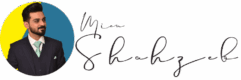Troubleshooting BoringSSL in gRPC: Common iOS Issues. BoringSSL, Google’s fork of OpenSSL, plays a crucial role in gRPC’s security implementation. This article explores common issues developers face when working with BoringSSL in gRPC projects, particularly focusing on TLS-related components and iOS integration challenges.

Core Components
TLS Record Layer (tls_record)
The TLS Record protocol is responsible for encapsulating all TLS communications. In BoringSSL, this component:
- Fragments incoming data into manageable blocks
- Applies compression (if configured)
- Computes MAC for integrity
- Encrypts the resulting data
Common issues:
// Example of proper TLS record handling
SSL_CTX_set_max_send_fragment(ssl_ctx, 16384); // Optimal fragment sizeRequest Handling (x_req)
The x_req component manages certificate requests and related operations:
- Generates certificate signing requests (CSRs)
- Handles attribute validation
- Manages request formats
Example implementation:
X509_REQ *req = X509_REQ_new();
if (!req) {
// Handle error
return false;
}Signature Operations (x_sig)
Handles digital signatures for:
- Certificate signing
- TLS handshake messages
- Client authentication
Best practices:
EVP_PKEY *pkey = NULL;
if (!EVP_DigestSignInit(ctx, &pkey, EVP_sha256(), NULL, key)) {
// Handle signature initialization failure
}Subject Public Key Info (x_spki)
Manages public key infrastructure elements:
- Key algorithm identification
- Public key encoding
- Parameter validation
Certificate Validation (x_val)
Implements certificate chain validation:
- Path building
- Revocation checking
- Policy enforcement
Example configuration:
X509_VERIFY_PARAM *param = X509_VERIFY_PARAM_new();
X509_VERIFY_PARAM_set_flags(param, X509_V_FLAG_CRL_CHECK);
SSL_CTX_set1_param(ctx, param);X.509 Certificate Handling (x_x509)
Core certificate operations including:
- Certificate parsing
- Field extraction
- Format conversion
X.509 Auxiliary Functions (x_x509a)
Supporting functions for X.509 operations:
- Name constraints
- Policy mapping
- Extension handling
iOS Integration Issues – Troubleshooting BoringSSL in gRPC
Resolving the ‘-G’ Option Error
When encountering the error “Unsupported option ‘-G’ for target ‘x86_64-apple-ios”, follow these steps:
- Check your build configuration:
# Verify your build settings
xcrun --sdk iphoneos --show-sdk-path- Update your build scripts:
# CMakeLists.txt modification
if(IOS)
set(CMAKE_OSX_ARCHITECTURES "arm64;x86_64" CACHE STRING "" FORCE)
set(CMAKE_XCODE_ATTRIBUTE_ONLY_ACTIVE_ARCH NO CACHE BOOL "" FORCE)
endif()- Modify compiler flags:
# Remove problematic flags
CFLAGS="${CFLAGS//-G /}"Best Practices and Recommendations
- Certificate Management
- Implement proper certificate rotation
- Use strong key sizes (minimum 2048 bits for RSA)
- Enable certificate transparency checks
- Performance Optimization
- Enable session resumption
- Use appropriate buffer sizes
- Implement connection pooling
- Security Considerations
- Regular security audits
- Up-to-date cipher suites
- Proper error handling
Common Troubleshooting Steps
- TLS Handshake Issues
// Enable detailed logging
SSL_CTX_set_info_callback(ssl_ctx, ssl_info_callback);- Certificate Chain Problems
// Verify certificate chain
X509_STORE_CTX *store_ctx = X509_STORE_CTX_new();
X509_STORE_CTX_init(store_ctx, store, cert, chain);- Performance Debugging
// Monitor TLS session reuse
SSL_CTX_set_session_cache_mode(ssl_ctx, SSL_SESS_CACHE_CLIENT);
SSL_CTX_sess_set_new_cb(ssl_ctx, new_session_callback);Summary
Understanding BoringSSL’s components and their interaction with gRPC is crucial for building secure, performant applications. Regular updates, proper configuration, and following best practices will help avoid common pitfalls and ensure robust implementation.
Remember to:
- Keep BoringSSL and gRPC versions in sync
- Implement proper error handling
- Regularly audit security configurations
- Test thoroughly across different platforms, especially iOS
Frequently Asked Questions (FAQ)
General Questions
Q1: What is BoringSSL and how does it differ from OpenSSL?
A: BoringSSL is Google’s fork of OpenSSL, designed specifically for Google’s needs. Key differences include:
- Simplified API and reduced code complexity
- Removal of legacy protocols and rarely-used features
- More frequent security updates
- Stricter API compatibility requirements
- Focus on modern cryptographic standards
Q2: Why use BoringSSL with gRPC instead of OpenSSL?
A: BoringSSL is the preferred choice for gRPC because:
- It’s officially supported by Google (who maintains gRPC)
- Better integration with gRPC’s core features
- Optimized performance for modern use cases
- Consistent security updates and maintenance
Technical Implementation
Q3: How do I handle certificate verification errors in BoringSSL?
A: Common approaches include:
void handle_verification_error(int preverify_ok, X509_STORE_CTX* ctx) {
if (!preverify_ok) {
int err = X509_STORE_CTX_get_error(ctx);
// Log specific error for debugging
fprintf(stderr, "Verification error: %s\n",
X509_verify_cert_error_string(err));
}
return preverify_ok;
}
// Implementation in SSL context
SSL_CTX_set_verify(ssl_ctx, SSL_VERIFY_PEER, handle_verification_error);Q4: What are the recommended cipher suites for BoringSSL in production?
A: Modern recommended cipher suites include:
const char* const RECOMMENDED_CIPHERS =
"ECDHE-ECDSA-AES128-GCM-SHA256:"
"ECDHE-RSA-AES128-GCM-SHA256:"
"ECDHE-ECDSA-AES256-GCM-SHA384:"
"ECDHE-RSA-AES256-GCM-SHA384";Q5: How can I debug TLS handshake failures?
A: Enable detailed logging:
void debug_callback(const SSL* ssl, int where, int ret) {
if (where & SSL_CB_ALERT) {
fprintf(stderr, "SSL/TLS Alert: %s\n",
SSL_alert_type_string_long(ret));
}
}
SSL_CTX_set_info_callback(ssl_ctx, debug_callback);iOS Specific Issues
Q6: How do I resolve the “Unsupported option ‘-G'” error on iOS?
A: This typically requires:
- Updating your build configuration
- Checking architecture compatibility
- Modifying compiler flags
Example fix:
if(IOS)
set(CMAKE_OSX_ARCHITECTURES "arm64;x86_64")
set(CMAKE_XCODE_ATTRIBUTE_ONLY_ACTIVE_ARCH NO)
endif()Q7: What are the best practices for certificate handling on iOS?
A: Key considerations include:
- Using the iOS keychain for secure storage
- Implementing proper certificate pinning
- Regular certificate rotation
- Handling system root certificates appropriately
Performance and Security
Q8: How can I optimize BoringSSL performance in my gRPC implementation?
A: Key optimization strategies:
// Enable session caching
SSL_CTX_set_session_cache_mode(ssl_ctx, SSL_SESS_CACHE_BOTH);
SSL_CTX_set_session_cache_size(ssl_ctx, 20480);
// Enable ticket-based session resumption
SSL_CTX_set_options(ssl_ctx, SSL_OP_NO_TICKET);
// Set appropriate buffer sizes
SSL_CTX_set_max_send_fragment(ssl_ctx, 16384);Q9: What security measures should I implement beyond basic TLS?
A: Additional security considerations:
- Certificate transparency checking
- OCSP stapling
- Regular security audits
- Proper error handling and logging
- Certificate pinning for critical services
Troubleshooting Common Issues
Q10: How do I handle certificate chain validation failures?
A: Steps to resolve:
// Set up proper chain validation
X509_STORE_CTX *ctx = X509_STORE_CTX_new();
if (!ctx) {
// Handle allocation failure
return;
}
if (!X509_STORE_CTX_init(ctx, store, cert, chain)) {
// Handle initialization failure
X509_STORE_CTX_free(ctx);
return;
}
// Custom verification flags
X509_STORE_CTX_set_flags(ctx, X509_V_FLAG_CRL_CHECK);Q11: What should I do when encountering “SSL_ERROR_WANT_READ” or “SSL_ERROR_WANT_WRITE”?
A: These are non-fatal errors indicating:
- The operation needs to be retried
- The SSL connection needs more data
- The write buffer is full
Example handling:
int handle_ssl_error(SSL* ssl, int ret) {
int error = SSL_get_error(ssl, ret);
switch (error) {
case SSL_ERROR_WANT_READ:
// Wait for more data and retry
return RETRY_OPERATION;
case SSL_ERROR_WANT_WRITE:
// Wait for buffer space and retry
return RETRY_OPERATION;
default:
// Handle other errors
return FATAL_ERROR;
}
}Q12: How can I debug certificate expiration issues?
A: Implement proactive checking:
bool check_cert_expiration(X509* cert, int warning_days) {
ASN1_TIME* not_after = X509_get_notAfter(cert);
time_t expiry_time = ASN1_TIME_to_time_t(not_after);
time_t current_time = time(NULL);
// Check if certificate is expired or about to expire
double days_until_expiry = difftime(expiry_time, current_time) / (24 * 60 * 60);
return days_until_expiry > warning_days;
}Maintenance and Updates
Q13: How often should I update BoringSSL dependencies?
A: Best practices include:
- Monthly security patch reviews
- Quarterly minor version updates
- Immediate updates for critical security patches
- Testing in staging environment before production deployment
Q14: What’s the recommended way to handle BoringSSL version upgrades?
A: Follow this upgrade checklist:
- Review changelog for breaking changes
- Test in development environment
- Update all dependent libraries
- Verify certificate handling
- Run security compliance checks
- Performance benchmark comparison
- Gradual rollout to production
Additional Resources and Support
Q15: Where can I find more information about specific BoringSSL features?
A: Recommended resources:
- Official BoringSSL documentation
- Google’s gRPC documentation
- BoringSSL GitHub issues
- gRPC community forums
- Stack Overflow tagged questions