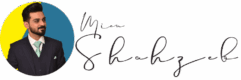Tired of Windows but hesitant to dive into the world of Linux? Maybe the command line scares you, or you worry about finding your favorite software. What if there was a way to get the power and flexibility of Linux without the steep learning curve? AnduinOS might just be the bridge you’ve been waiting for.
So, what exactly is AnduinOS? In simple terms, AnduinOS is a custom Linux distribution – a complete operating system built on the solid foundation of Linux. Its main goal is clear: to make the switch from Windows to Linux as smooth and comfortable as possible. How does it aim to do this? Primarily by offering an interface that looks and feels remarkably like Windows 11. This familiar look of AnduinOS is key to easing the transition.
This article will take a deep dive into AnduinOS. We’ll explore its unique features, understand the thinking behind its design, and see who can benefit most from using AnduinOS. Whether you’re a Windows loyalist curious about alternatives or a Linux newcomer seeking a familiar starting point, this guide to AnduinOS will cover what you need to know. AnduinOS is the creation of Anduin Xue. Having a background that includes time at Microsoft, Anduin Xue set out to build an operating system that addresses some common challenges faced by users moving between these two worlds. His insights have clearly influenced the design of AnduinOS.

The Philosophy and Motivation Behind AnduinOS
Addressing the “Fear Factor” of Linux:
For many long-time Windows users, the idea of switching to Linux can feel daunting. There’s a “fear factor” involved. Concerns often include:
- An unfamiliar interface that looks completely different.
- The perceived need to use the command line (text-based commands) for everything.
- Worrying about whether their essential software will work on Linux. AnduinOS was conceived specifically to tackle these hesitations head-on.
The Goal of Familiarity:
The core philosophy of AnduinOS is built around familiarity. By mimicking the look and feel of Windows 11, AnduinOS aims to instantly make new users feel more at home. The importance of the user interface in this transition process cannot be overstated. If the basic actions – like opening applications, managing windows, or finding files – are similar to what you’re used to, the whole experience of trying a new OS becomes much less intimidating. This is where AnduinOS truly shines.
Developer’s Perspective (as stated):
Anduin Xue’s motivation extends beyond just making it easy for general users. He also aimed to simplify the transition for developers by maintaining workflows that feel familiar. While the core developer tools might differ slightly from a Windows environment, the overall structure and ease of navigation in AnduinOS are intended to help developers get productive quickly without getting bogged down by a completely alien system.
Open Source Ethos:
AnduinOS embraces the open-source model. This means the underlying code is freely available for anyone to view, modify, and distribute. The open-source nature of AnduinOS contributes to its transparency and allows the community (though smaller than massive distributions) to contribute to its improvement over time. This open philosophy is a key characteristic of AnduinOS.
Key Features and Functionality
The Windows 11-like Interface in Detail: This is arguably the most striking feature of AnduinOS. The developers have put significant effort into replicating the Windows 11 aesthetic:
- Taskbar: You’ll find a centered taskbar at the bottom of the screen, just like in Windows 11. It hosts your pinned applications and running windows, providing an instantly recognizable layout.
- App Launcher: Clicking the “Start” button (or its equivalent icon) opens a central app launcher that strongly resembles the Windows 11 Start Menu. It displays your applications in a clear, often grid-like fashion.
- Window Management: Windows in AnduinOS often feature rounded corners and a clean, modern look that aligns with the Windows 11 design language.
- Desktop Environment (GNOME with customizations): Underneath the familiar theme, AnduinOS uses the GNOME desktop environment. However, this isn’t stock GNOME; it’s been heavily customized with themes, extensions, and configurations to achieve that specific Windows 11 appearance. The power of GNOME is still there, but it’s presented in a visually different way in AnduinOS.
Ubuntu Base and its Advantages: AnduinOS is built on top of Ubuntu. This is a significant advantage:
- Stability and Reliability: Ubuntu is known for being a stable and reliable operating system, meaning AnduinOS inherits this robustness.
- Vast Software Repository: By being based on Ubuntu, AnduinOS gains access to Ubuntu’s massive software repositories. This means a huge variety of applications are readily available for installation.
- Community Support: While the specific AnduinOS community is growing, users benefit from the enormous and active global Ubuntu community, making it easier to find help and solutions to common Linux issues.
Software Management: Getting software on AnduinOS is straightforward:
- GNOME Software and Flatpak Integration: AnduinOS provides a graphical “Software Center” (based on GNOME Software) where you can easily browse, search for, and install applications with just a few clicks. It often includes support for Flatpak, a universal packaging system that provides access to even more software.
- Mentioning the availability of .deb packages: For those familiar with Ubuntu or Debian-based systems, you can also download and install software packaged as .deb files. This offers flexibility for installing applications not found in the standard repositories.
Recent Updates and Improvements (Based on the latest version, e.g., 1.3): The development of AnduinOS is ongoing. Recent versions, such as 1.3 (which might be based on a specific Ubuntu release like 25.04 or a stable LTS), often bring notable improvements:
- Highlights might include enhanced hardware support like HDR, convenient shortcuts like a clipboard history viewer, better language support in applications like Firefox, and the availability of language-specific ISOs to simplify localization from the start. These updates show the active development behind AnduinOS.
Pre-installed Applications (if any significant ones exist): AnduinOS typically comes with a selection of essential applications pre-installed to get you started. This often includes a web browser (like Firefox), a file manager, a text editor, and basic utilities. The philosophy is often to provide a clean base, allowing users to easily install additional software they need from the extensive repositories available to AnduinOS.
User Experience and Target Audience
The Learning Curve (or Lack Thereof):
This is where AnduinOS aims to make a real difference. For a Windows user, the familiar interface significantly lowers the barrier to entry. While you’re still learning about the underlying Linux system and its file structure, the day-to-day tasks of launching apps, managing windows, and using the desktop feel very much like Windows 11. This dramatically reduces the learning curve compared to distributions with vastly different interfaces. AnduinOS smooths the path.
Targated Audience For AnduinOS?
- Windows users curious about Linux but intimidated by the differences: This is the primary audience. If you’ve wanted to try Linux but been put off by the unfamiliarity, AnduinOS is designed for you.
- Individuals looking for a modern and visually appealing Linux distribution: Even experienced Linux users might appreciate the clean, modern aesthetic that AnduinOS offers.
- Potentially developers seeking a familiar environment: As mentioned earlier, the developer aims to help developers transition. While specific development tools might need to be installed, the desktop environment provides a comfortable workspace for those used to Windows.
Performance and Resource Usage:
Since AnduinOS is based on Ubuntu and uses a customized GNOME desktop, its performance will generally be good on modern hardware. Ubuntu itself is optimized for a wide range of systems. While heavily themed environments can sometimes use slightly more resources than lighter alternatives, AnduinOS should feel responsive on most recent computers. Its performance is a crucial aspect for daily use.
Customization Options Beyond the Theme:
Remember, beneath the Windows 11 theme is the powerful and flexible GNOME desktop environment and the Ubuntu base. This means you’re not locked into the theme forever. Users can still access the underlying GNOME settings and utilize the vast customization options available within the Linux ecosystem, allowing them to tweak AnduinOS to their liking over time.
Installation and Getting Started
Downloading the ISO
The first step to trying AnduinOS is to download the installation file, known as an ISO image. This is typically available from the official AnduinOS website or a trusted repository.
Creating Bootable Media
You’ll need to put the downloaded AnduinOS ISO onto a USB drive or DVD to install it. This process creates “bootable media” that your computer can start from. Free tools are widely available for this purpose.
The Installation Process
Installing AnduinOS is designed to be user-friendly, much like installing Ubuntu. You typically boot from your USB drive, and a graphical installer guides you through the steps: selecting your language, choosing your keyboard layout, deciding where to install AnduinOS (you can often install it alongside Windows), and setting up your user account. The process is generally straightforward.
First Steps After Installation
Once AnduinOS is installed and you boot into it for the first time, here are some initial steps:
- Connect to your Wi-Fi network.
- Explore the Software Center to find and install your favorite applications.
- Familiarize yourself with the system settings.
- Just start using it for your daily tasks to get a feel for AnduinOS.
Potential Drawbacks and Considerations
Not a True “Windows Clone”:
It’s important to manage expectations. While AnduinOS looks incredibly similar to Windows 11, it is not Windows. It’s Linux. This means that while many things will feel familiar, there will be underlying differences in how the system works, how software is managed, and how certain tasks are performed. AnduinOS provides familiarity, not identical functionality.
Reliance on Theming:
The beautiful Windows 11 theme is a key feature, but heavy theming can sometimes lead to minor visual glitches or potential issues with future updates of the underlying desktop environment or applications. While the developers work to ensure stability, this is a general consideration for any heavily themed distribution, including AnduinOS.
Software Compatibility (Linux vs. Windows):
Not all Windows applications have a direct Linux version. While many popular programs are available, and alternatives exist (like LibreOffice instead of Microsoft Office, GIMP instead of Photoshop), some niche or older Windows-only software might not run natively on AnduinOS. Compatibility layers like Wine can help run some Windows apps, but they don’t work for everything.
Community Size and Support (compared to larger distributions like Ubuntu):
While AnduinOS benefits greatly from being based on Ubuntu (and thus leveraging the vast Ubuntu community for general Linux issues), the specific community dedicated solely to AnduinOS is naturally smaller than that of Ubuntu itself. This might mean finding specific help for AnduinOS-unique issues could be slightly harder, although the developer and early adopters are often active online.
The Future of AnduinOS
- Development Roadmap (if publicly available): The future of AnduinOS depends on ongoing development and community engagement. Developers often share a roadmap outlining planned features, improvements, and base distribution updates. Keeping an eye on the official AnduinOS channels is the best way to stay informed about its future direction.
- Potential for Growth and Adoption: AnduinOS has strong potential for growth, particularly among the target audience of Windows users looking for an easy entry into Linux. Its familiar interface is a significant draw. Factors that could contribute to wider adoption include positive reviews, continued development, and growing community support for AnduinOS.
- The Role of Such Distributions in the Linux Ecosystem: Distributions like AnduinOS play a vital role in the broader Linux ecosystem. By lowering the barrier to entry and making Linux less intimidating, they help attract new users who might otherwise never consider switching. This ultimately benefits the entire open-source world by increasing the user base and potential contributors. AnduinOS is contributing positively to this effort.
Conclusion
AnduinOS is a modern Linux distribution built with Windows users in mind. It offers a familiar interface, powerful Ubuntu base, and the flexibility of open source. Its mission is simple: make Linux easy for anyone. For those seeking a smooth path to the world of open-source computing, AnduinOS is a smart choice.
For anyone wanting a Linux experience without the steep learning curve, AnduinOS stands out as a strong, stylish, and smart alternative.
For documentation and downloading visit aunduinOS.